


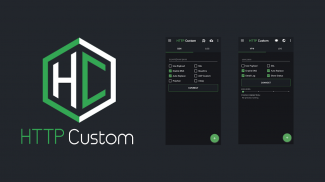





HTTP Custom - AIO Tunnel VPN
ePro Dev. Team
HTTP Custom - AIO Tunnel VPN의 설명
HTTP 사용자 지정은 안전한 서핑을 위한 사용자 지정 HTTP 요청 헤더가 있는 AIO(올인원) 터널 VPN 클라이언트입니다.
📢
다운로드하기 전에 읽어주세요
참고:
- 연결 시 VPN 연결을 끊을 수 없습니다. 켜짐/꺼짐 데이터를 사용하여 VPN을 강제 종료하십시오.
기능:
✔️ SSH 및 VPN을 사용한 안전한 서핑
✔️ 사용자 정의 요청 헤더
✔️ 무료 VPN 서버
✔️ DNS 체인저
✔️ SSH/VPN 연결 공유(핫스팟 또는 USB 테더링)
✔️ 구성 내보내기
✔️ 루트 필요 없음
HTTP Custom을 사용하여 요청을 수정하고 방화벽 뒤의 차단된 웹 사이트에 액세스하는 쉬운 도구입니다. 사용자 이름, 비밀번호, 등록 및 대역폭 제한이 없는 무료 무제한 VPN 서버를 받으세요.
HTTP 사용자 지정이 필요한 이유:
☑️ 사용자 친화적
☑️ 무료 무제한 VPN 서버
☑️ 사용자 정의 HTTP 요청 헤더
☑️ AIO(올인원 VPN 클라이언트)
☑️ SSH 및 VPN 지원 SNI(서버 이름 표시)
권한:
🔘 사진, 미디어, 파일 접근 권한
권한 부여 HTTP 사용자 정의 읽기 및 쓰기 구성
🔘 휴대폰 권한 생성 및 관리
hwid를 생성하고 isp 카드 정보를 읽을 수 있는 권한을 HTTP 사용자 지정에 부여합니다.
🔘 이 기기의 위치에 대한 접근 권한
OS >= 8(Oreo)에서만 ssid를 읽을 수 있는 권한을 HTTP 사용자 지정에 부여합니다.
연결 테더링 공유 방법:
◾️ 연결될 때까지 HTTP 사용자 지정 시작
◾️ 핫스팟/USB 테더링 켜기
◾️ 로그를 확인하면 핫스팟 192.168.43.1 및 USB Tether 192.168.42.129 포트 7071에 대한 기본 프록시가 표시되지 않는 경우 프록시로 ip:port 서버를 테더링하는 정보가 표시됩니다.
◾️ 클라이언트는 핫스팟에 연결하고 HTTP Custom의 로그 정보와 같은 프록시 클라이언트를 설정합니다(안드로이드에서 프록시를 설정하는 방법의 상단에 이미지를 볼 수 있습니다. 데스크탑을 사용하는 경우 프록시를 사용하고 프록시에서 유형 프록시를 HTTPS로 설정하십시오)




























